Google is improving Meet’s performance on Chromebook
Today, students are using computers more and more to complete their schoolwork and Livestream their lessons. No matter how today’s students are learning (at home, in a hybrid model, or in school), students always need a clear connection with educators and classmates. Making sure students’ devices can handle video conferences while running other apps and software that require a lot of power. Google is focused on improving Chromebooks, so they can work harder in the background as teaching and learning proceed smoothly.
The Chrome OS updates will definitely help the students to run video calls at home while they’re using apps like Google Classroom, Docs, Sheets, Slides, and other tools, regardless of the device or the strength of their internet connections. Here is how Google is making Chrome OS and Chromebooks even better behind the scenes.
Adapting to distance-learning challenges
In Chrome OS, Google has improved the video streams of Meet. The improvements will help the educators and students to choose a feature like grid view – where both of them can see images of other Meet attendees without affecting the performance of other running apps like Google doc, Google sheet, etc…
Better camera performance
Google has also improved Chromebooks’ camera and video feed performance and efficiency by making sure that audio and video data don’t require any unnecessary processing.
Meet now adjusts dynamically
Google is working on making Meet adapt more intelligently to your device, your network, and what you’re working on. When running the virtual class students or teachers need to share their screens or take notes while in a Meet. Google Meet’s video resolution or frame rate may be decreased slightly so that video performance doesn’t suffer. The meet will now also adapt to the speed of your network by temporarily turning off some video feeds.
Features built with education in mind
Now Educators use Meet to run their virtual classrooms. In classrooms, educators used to call on students to participate, send students into small groups and answer questions in real-time. So Google built features like hand-raising, digital whiteboards, polls, Q&A and breakout rooms in Meet to continue to use many of their in-person teaching methods in the virtual smart classroom.
Teaming up on Zoom improvements
Educators and students who use Zoom should also see the new performance improvements during their videoconferences, Both Google and Zoom engineering teams have been working together on service enhancements for Chrome devices. Like Meet, Zoom also will adjust video performance based on devices in use and what participants are using their devices to do.


 EN
EN 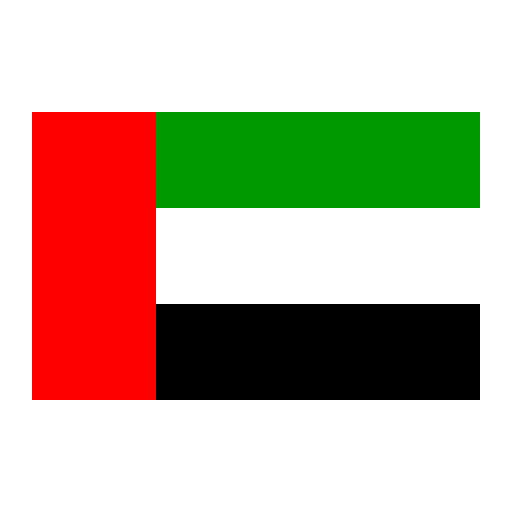 AR
AR









