What is G Suite for Education?
G Suite for Education is a suite of tools that can help you increase young minds for critical thinking, communication, collaboration, and creativity, all while supporting education objectives that many of us have for the youth of our world.
It is a suite consisting of free Google tools and services that are specifically developed for schools and institutions, available globally to all educational institutions that qualify.
G Suite for Education tools are:
- 100% free.
- 100% ad-free.
- 100% reliable.
- 100% user-friendly.
- And 100% secure.
- Accessible on any device.
- Across any platform.
G Suite for Education is currently used by millions of institutions worldwide, and the demand for remote collaboration and learning tools just got a whole lot larger. No doubt, free is great, but the best and most important thing about these tools is their relevance to students, and their right to education. Google for Education is like a golden key that has the ability to unlock multiple doors.
Applications that are Included in the Core Services?
The main features of the G Suite platform are super easy to use, and most of your time will be spent utilizing these key features. Each of these can be managed, enabled or disabled via the Admin Console at any time.
The core services include:
- Google Classroom: is a free application designed to help students and teachers communicate, collaborate, organize and manage assignments, grade and give feedback, go paperless, and much much more! Note: For more information about setting up or implementing Google Classroom, Contact تقنيات فيبنو
- Google Chrome Sync: Allows End Users to synchronize bookmarks, history, passwords, and other settings across all the devices where they are signed in to Chrome.
- Gmail: Gmail is a free, web-based email platform that offers SPAM protection and is completely ad-free in G Suite for Education accounts.
- Google Drive: Google Drive allows you to store your files securely and access them from any device, as well as create, open and edit your files. You have UNLIMITED storage space with G Suite for Education.
- Google Calendar: Google Calendar is a free, web-based calendar platform that is 100% ad-free in G Suite for Education accounts.
- Google Vault: Google Vault lets you retain, hold, search, and export your organization’s mail and chat messages. You can also search and export your organization’s files in Google Drive.
- Google Docs: Google Docs is a free, web-based word processing tool that allows you to create and edit documents online and collaborate in real-time.
- Google Sheets: Google Sheets is a free, web-based spreadsheet tool that allows you to create and edit spreadsheets online and collaborate in real-time. It is great for data analysis and organization.
- Google Forms: Google Forms is a free, web-based form tool that allows you to create forms, surveys, and quizzes that collect response information in real-time.
- Google Slides: Google Slides is a free, web-based presentation tool that allows you to create and edit presentations online.
- Google Drawings: is a free, web-based diagramming software. It allows users to create flowcharts, mind maps, concept maps, and other images.
- Google Sites: Google Sites is a free and easy way to create and share websites and web pages.
- Google Meet: Google Meet is a free communication and collaboration tool for video calls, and screen sharing.
- Hangouts Chat: Google Hangouts Chat is a free online chat system for individual and group chats.
- Jamboard: is a web-based service that allows End Users to create, edit, share, collaborate, draw, export, and embed content within a document.
- Google Keep: is a web-based service that enables End Users to create, edit, share, and collaborate on notes, lists, and drawings.
- Google Tasks: Keep track of your daily tasks, organize multiple lists, and track important deadlines with Google Tasks.
- Google Groups: allows you to create and participate in online forums and email-based groups with a rich experience for community conversations.
- Google Contacts: is a web-based service that allows End Users to import, store, and view contact information, and create personal groups of contacts that can be used to email many people at once.
What Are the “Additional Services”?
Google has other tools outside of G Suite for Education that can be used in the classroom, which is accessible with your same username and password.
G Suite for Education administrators has the option to determine which Google services their users can access, and are required to provide or obtain consent for the use of the services by their minor users. When a school obtains appropriate consent, Additional Services that allow it, such as YouTube, Maps, and Blogger, can be used without age restrictions by G Suite for Education users.
These are consumer products and are not covered by the G Suite for Education Terms of Service. They include:
- YouTube: Online video hosting and sharing
- Google Maps/Earth: Interactive maps and satellite imagery
- Blogger: Publishing blogs
How Is This Different From Your Personal Gmail/Google Account?
Has your school gone Google yet? If not, you may be wondering, “What’s the difference between using a personal account and a G Suite for Education account?”
I do not recommend using personal Google accounts in a K-12 setting. The creation and control of student accounts are crucial to organization and classroom success. And G Suite for Edu offers UNLIMITED storage space! Which is great for teachers and students, as a lot of documents, forms and resources will be shared, saved and collaborated on.
G Suite Enterprise for Education
G Suite Enterprise for Education gives educational institutions a set of tools to manage their entire organization, including administrative departments that have needs similar to businesses. Features include advanced controls, enhanced analytics and search, and enterprise-grade communication tools.
Why is it important to Know All This?
If you plan on taking the Google Certified Educator Level 1 exam, you will be asked questions about G Suite for Education. Maybe you don’t feel you need to know this, but it is helpful for teachers to better understand administrative decision-making and to know what to request when it comes to G Suite. Sometimes certain applications are not enabled because no one has asked to use it. Other times, certain applications are disabled because they require users to be 13 years of age or older.
G Suite for Education Support
- Google for Education Support Center: support.google.com/edu
- Product Forum: productforums.google.com
- 24/7 Email and Phone Support: gsuite.google.com/support
- 24/7 Support: تقنيات فيبنو +971 600 555 009
For more useful tips, tricks, advice, services and solutions provided by Febno Technologies, please follow our social media pages and profiles by clicking on the icons below, as well as our blog page, which can be found on our website.


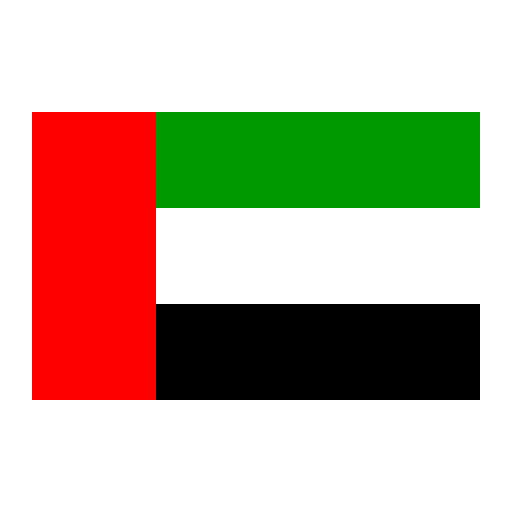 AR
AR  EN
EN









